Here are the promised pictures of my new DecalGirl decals on my Nook. The larger decals were not as easy to apply as the smaller ones I put on my phone, but still applied without a lot of drama. The design I picked was Before the Storm for the Nook; I picked this design because I keep my Nook in the Brontë Cover in Storm offered by Barnes and Noble, and I wanted something that would match the black cover.
I should also note that as I have read my Nook in garish light before and been slightly bother by the glare coming off of the shiny white plastic, I elected to pay the extra $5 to get the Matte/Satin finish on this cover. I have the regular shiny finish on the skin I used on my phone, and I have to say, I think I picked right in each case. The shiny finish skin on the phone is reminiscent of shiny plastic (like the shiny white plastic on the Nook) and the matte/satin finish is very much like a matte finish plastic (like the matte finish used around the page turn buttons on the Nook).
I was initially worried about a functional aspect of this skin, because of the Nook home button. For anyone who doesn't have a Nook, this is a "soft" button on the Nook that does not click because it is touch activated. The skin now covers this button, but the home button still works through the skin. Some other reviews I read online complained a little that the cutout window for the touch screen was a little small; I will concur with this opinion--the touchscreen is still fully accessible, but the skin could have been a little more generous in this area.
Nook before--notice the grey on black touch "n" button just above the touch screen. This button will be covered by the DecalGirl skin, but will still be fully functional after the skin is applied. Also, while the skin does have the arrow page turn icons included in the design, the pips that tactilely indicate the page turn keys can also be felt through the skin. I do have screen protectors for both the touch screen and the display screen, and these need to be put on before applying the skin. Note that while applying the skin, I did have some trouble repositioning the skin because it stuck to the touch screen protector and would peel it up when trying to move the skin around for placement--be ready to iron out any bubbles that might get under there in this process, and do it at a time of day when you are the least likely to experience high frustration. I recommend Zen music and chai tea.
Front of Nook with the applied skin and the matching background. The background seems to not have formated as well as the one for the LG Vortex--on the Nook, there is a white information bar at the top with title, time, etc., and the image seems to get shrunk a little to allow for this bar. If you look closely in the picture, you can see how the Nook has added black margins along the sides of the image to account for the image resizing for the bar at the top. This has caused a minor misalignment with the edges of the skin, but not enough to bother me, as I'm only using this as the Nook home screen (I have a series of images from my own creation and downloaded from online that I like to use as screen savers).
The back of the Nook with the skin. Note that the skin is elastic enough to be pressed in and cling to the "n" brand icon on the back of the device, which is a nicely stylized touch. As with the skin I applied to my phone, the skin can easily be pressed and worked around the rounded edges of the device to prevent and get rid of sticker edge bunching.
The Nook, with skin, inside my Nook cover. The browny-orange-black stencils go much better with the tan inside of the cover than the white of the device, and the black goes well with the outside black of the cover. Also, the skin serves as a surface protector for my Nook, while the Brontë cover is firm and sturdy enough to offer decent device protection from light drops and bumps.
Alula

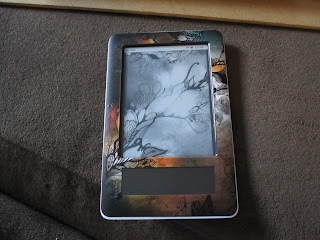


No comments:
Post a Comment